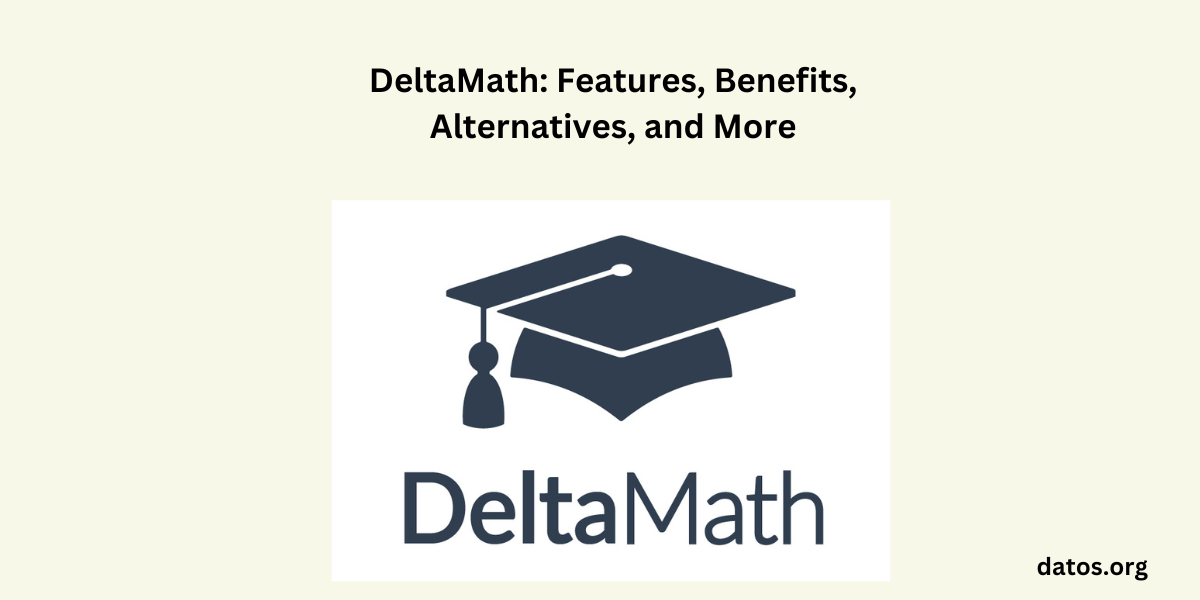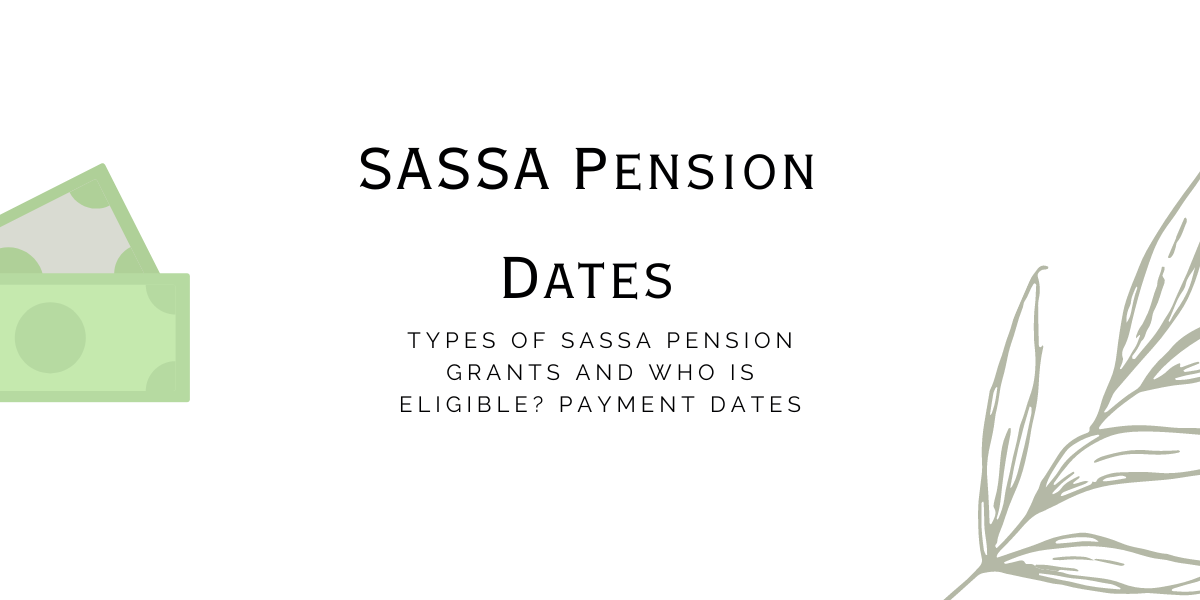Math learning tools are now part and parcel of the digital era. They offer many opportunities for the students to interact with complex mathematical ideas. One such tool is DeltaMath, which aims to make the process of studying math more very convenient and fun.
This article explores the realm of DeltaMath, a multi-faceted online tool that serves many students and teachers in pursuit of their goals. From simple mathematics to complicated calculus, DeltaMath has a wide range of content coverage with an easy-to-use interface and innovative features that have made it a disruptor in math learning.
Together, let us know how DeltaMath is transforming the field of math education and changing things equation by equation:
- What is DeltaMath?
- Key Features of DeltaMath
- How to create a DeltaMath account?
- Can I use my Google account to log in to DeltaMath?
- What if I forget my DeltaMath password
- How to Create a Class in DeltaMath
- How to create Assignments for your class using DeltaMath
- How to Use DeltaMath
- Benefits of DeltaMath in Education
- Pros and Cons of DeltaMath
- Comparing DeltaMath with Other Tools
- DeltaMath Alternatives
- People May Also Ask
- How many grade levels does DeltaMath cater to?
- Does DeltaMath allow us to print the tests and assignments?
- Which state standards does DeltaMath comply with?
- What about the maximum number of assignments?
- What data does a teacher have access to?
- Does DeltaMath offer integrations?
- Do teachers have access to their own tests and assignments?
- Why can’t I “Sign in with Google”?
- Conclusion
What is DeltaMath?
DeltaMath is an online math practice website for 6th- and 12th-grade students. It provides unlimited practice of math questions and instant feedback to help the students learn as they go. DeltaMath has something for everyone, whether you need to work on your math skills as a student or also find the perfect tool for teaching mathematics in a classroom.
Key Features of DeltaMath
DeltaMath stands out with its unique features:
- Randomized Problems: DeltaMath provides an array of randomly generated problems, allowing the students to work on the same problem several times.
- Instant Feedback: Students receive rapid and in-depth feedback when they submit their answers, thus encouraging continuous learning.
- Fine-tune Controls: Teachers can customize the problem sets, control the rigor, and set due dates, enabling them to provide a very customized learning experience.
- Custom Modules: Teachers can design DeltaMath’s modules into the assignments to monitor student performance.
- Help Videos: With DeltaMath PLUS or INTEGRAL, the students can view videos for further assistance.
Every element is intended to improve the learning process and make the math practice more efficient.
How to create a DeltaMath account?
It is very easy to sign up for a DeltaMath account. Here are the steps:
- Visit the DeltaMath website.
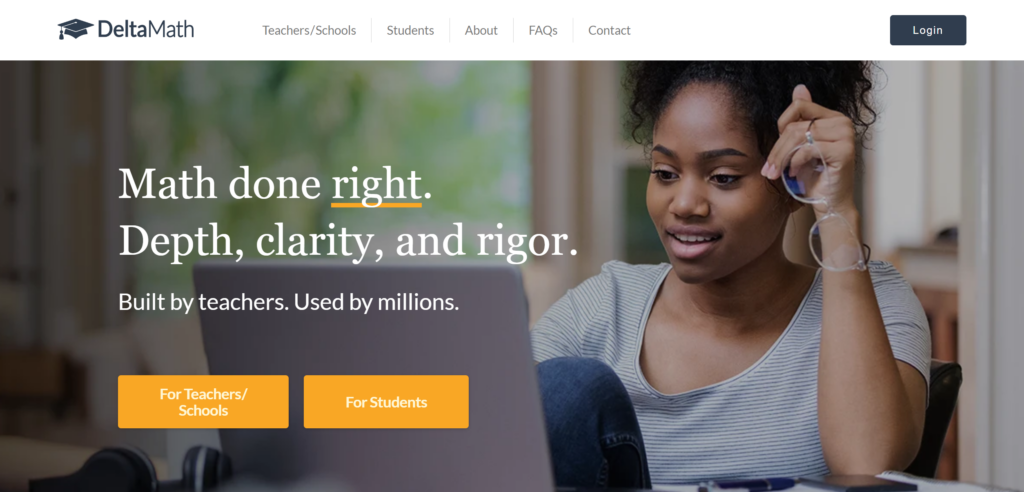
- Click on ‘Create Account’.
- Select ‘Student’.
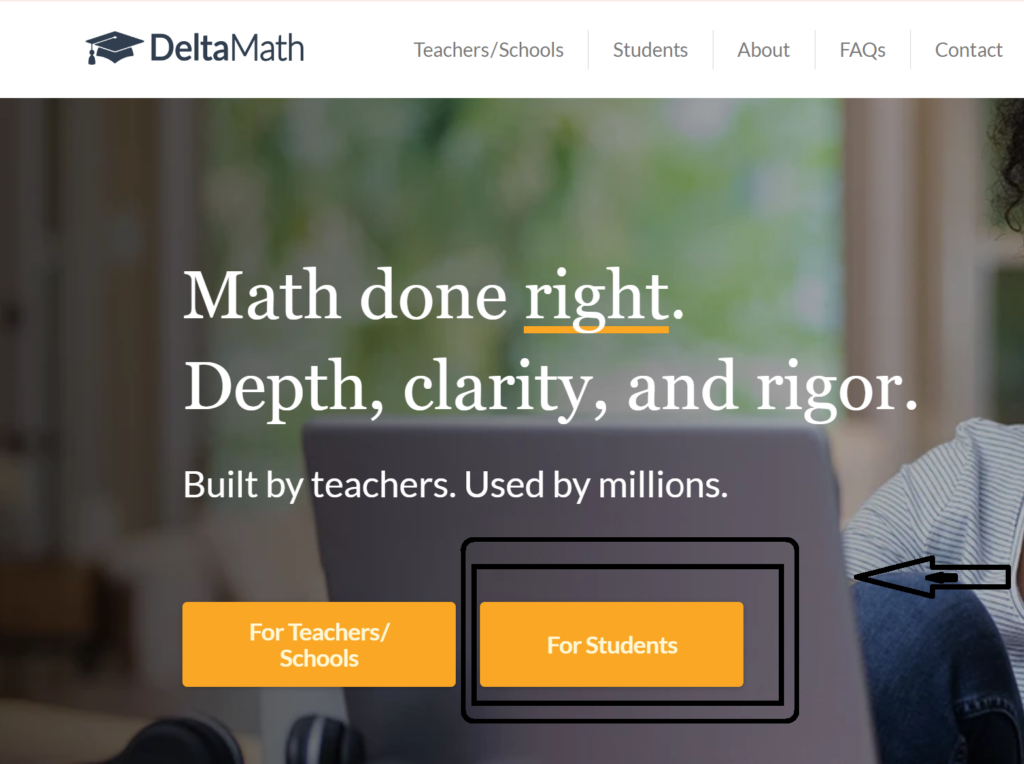
- Enter the “Teacher Code” or ” Access Code ” your teacher prescribes.
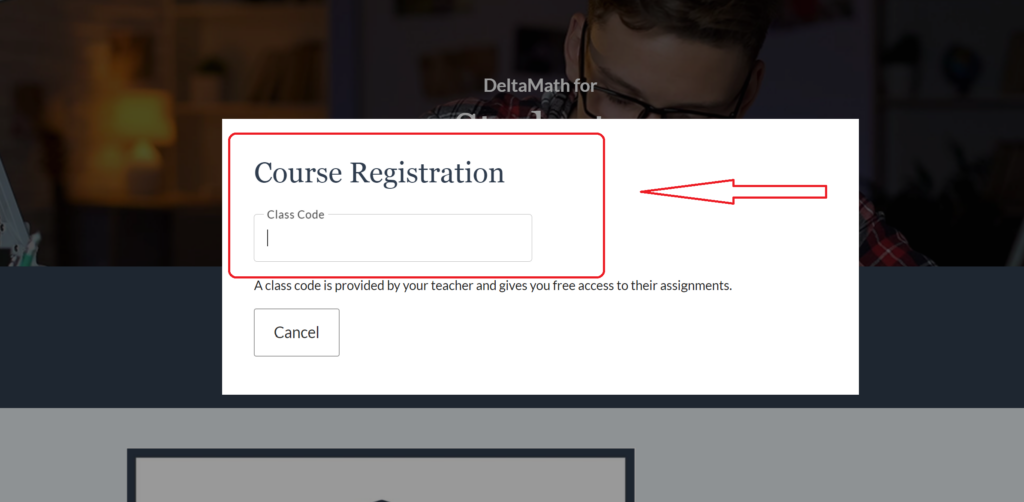
- Select your class period.
- Enter your personal details such as name, school and email.
- Create a password. Be sure to note it down for future reference.
- Click ‘Create an Account’.
Now, you should be able to log in with your email and password to access your assignments. Your email address is used for both individual access and self-initiated password recovery.
Can I use my Google account to log in to DeltaMath?
DeltaMath does support Google SSO. This implies that you can use your Google account to sign in at the DeltaMath. It is a very useful feature that eliminates the need for another username and password to access the DeltaMath. It is worth mentioning that this feature might be only accessible based on the settings in your school.
Related Article
- Discover the Power of Gauth: Revolutionizing Academic Assistance Across Multiple Subjects
- FMYBrainsOut: Insightful and Engaging Content
- JobDirecto: Guide to Finding Your Dream Job
- PedroVazPaulo Executive Coaching: Unlock Leadership and Career Growth
What if I forget my DeltaMath password
If you forget your DeltaMath password, here are the steps you can follow:
- Contact your teacher. They must be able to view your email login and also reset your password.
- If that fails, your teacher can contact the DeltaMath to proceed further.
- Alternatively, you can visit the DeltaMath website and request to have your password reset.
It should be mentioned, however, that although teachers cannot view the students’ passwords, they can reset them. Thus, it is always advisable to contact the teacher first. If you are still struggling, then you can refer to the DeltaMath Help Page for additional information.
How to Create a Class in DeltaMath
Creating a class in DeltaMath involves a few steps:
- Log into your DeltaMath account and navigate to the tools.
- Select manage the existing classes then add a new period.
- Name your class and confirm.
- Share the class code with all of your students.
How to create Assignments for your class using DeltaMath
You can also create assignments for your class. Here are the steps:
- Find the ‘Create/Edit’ menu in the DeltaMath and then log into it.
- Click on Create Standard Assignment, choose the skills, then select the number of problems and also the penalty for each assignment.
- Give the assignment a title, choose a class, and specify the due date as well as the late date if necessary.
- Develop the assignment and see the student information to track their progress and also success.
How to Use DeltaMath
Using DeltaMath is simple. Once they have signed up, the students are able to start solving the problems, and teachers can start setting up the assignments. The instant feedback feature should be used for learning purposes, and the customization options will be used for teaching.
The proper approach and regular practice will allow you to use the great potential of this platform.
Checkout More: DeltaMath: Features, Benefits, Pros & Cons, Alternatives, and More- Discover the Power of Gauth: Revolutionizing Academic Assistance Across Multiple Subjects
- FMYBrainsOut: Insightful and Engaging Content
- JobDirecto: Guide to Finding Your Dream Job
- PedroVazPaulo Executive Coaching: Unlock Leadership and Career Growth
- Mastering UNT Canvas Login: Your Portal to UNT’s Online Learning Hub
- 5201314 Meaning
- Tought, Thought, Taught, or Taut: Which Is Correct?
- “Yh” Meaning in Text Messages and How It’s Used
Benefits of DeltaMath in Education
Math education is improved by the help of DeltaMath. It offers an interactive medium for the students to practice and also learn. Teachers can track the progress as it happens, assign videos for further learning, andust the assignments to fit all the students.
Real-life cases indicate that DeltaMath manages to enhance the process of math learning in the different spheres of education.
Pros and Cons of DeltaMath
| Pros | Cons |
|---|---|
| The test correction feature provides individualized practice s | The interface and practice sets are not especially engaging or friendly |
| It has a large number of problems ranging from easy to serious | It takes some time to set up the test corrections |
| Detailed explanations take the mystery out of incorrect answers | Not all Common Core State Standards (CCSS) are represented, and guided lessons are not offered for each skill |
| The paid version comes with videos | Some users found the help videos, correct answer, and point system problematic |
Comparing DeltaMath with Other Tools
Although there are a number of other math learning tools, DeltaMath is unique because of its powerful features, intuitive user interface and the benefits it brings to the students and teachers. This product differs from other tools available in the market by its unique combination of unlimited practice problems, immediate feedback and customization options.
DeltaMath Alternatives
There are several alternatives to DeltaMath that you might find useful:
- fxSolver: This is a free DeltaMath replacement. It is a calculator for engineering and also scientific calculations.
- Photomath: This app allows you to take pictures of math problems written by hand or printed and get step-by-step solutions.
- Mathpix Snip: This tool enables the users to capture math equations screenshots and convert them into LaTeX code.
- Symbolab Math Solver: It is a web-based application that generates step by step solution to the majority of the math problems such as algebra, calculus, and trigonometry, etc.
- GeoGebra Classic: This is a collection of math apps for graphing, geometry, 3D, spreadsheets, computer algebra and also probability.
People May Also Ask
How many grade levels does DeltaMath cater to?
DeltaMath currently covers grades 6-12, including the subject Calculus.
Does DeltaMath allow us to print the tests and assignments?
For classes on the INTEGRAL tier, teachers can print tasks and tests to the PDF so as to make them accessible and available for classroom use.
Is there a way for the teachers to view the students’ work?
Teachers of the INTEGRAL tier can trust and receive notes from the students.
Which state standards does DeltaMath comply with?
DeltaMath’s PLUS/INTEGRAL aligns with the standards for all 50 US states, DC, and (coming soon) Canada.
What about the maximum number of assignments?
No. With a DeltaMath Teacher account, you can create as many assignments as possible.
What data does a teacher have access to?
For teachers, every problem a student has attempted or seen is visible, along with the students’ answers.
Does DeltaMath offer integrations?
DeltaMath provides integrations for teacher accounts and site licenses in the INTEGRAL tier.
Do teachers have access to their own tests and assignments?
Yes. The Copy Assignments option under the Tools menu allows teachers to share tests and assignments.
Why can’t I “Sign in with Google”?
To use Google SSO, ensure that your browser is not configured in the ‘private’ or ‘incognito’ mode.
Conclusion
In conclusion, DeltaMath is a very flexible and also powerful tool for math education. Its unique features address the varied needs of the students and teachers, making math learning much more lively and effective. For students seeking to improve their math proficiency or for teachers aiming to provide a learning environment, DeltaMath is worth the shot.