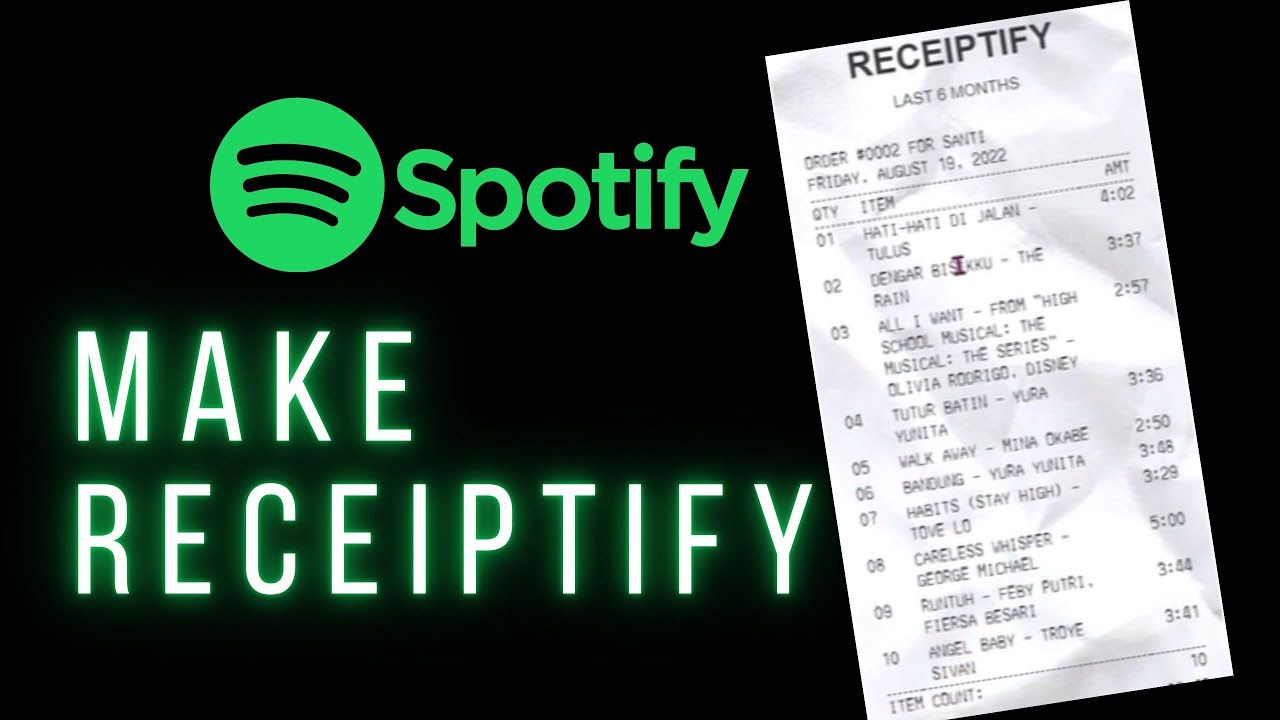- How To Use Receiptify To Generate a Spotify Receipt
- How To Share a Receiptify Receipt on Social Media
- Similar apps
- People May Ask
- What is ReceiptiPie?
- How do I make a ReceiptiPie?
- Can I share my ReceiptiPie on social media?
- Is ReceiptiPie free to use?
- Do I need an account to use ReceiptiPie?
- What if I forget my ReceiptiPie password?
Receiptify, also known as Spotify Receipt, is a cool tool made by Michelle Liu. It lets you create a “receipt” that shows your favorite songs from Spotify, Apple Music, or Last.fm. It looks like a bill from a restaurant and lists your best songs, artists, and music types. You can pick if you want to see your favorites from the past month, half a year, or all the time.
You can save this receipt and post it online for friends to see. People like using Receiptify to show off what they listen to and see what others like too. To make your own receipt, go to the Receiptify site and sign in with your music account. Then, just pick how far back you want your music favorites to come from, and ta-da! Your music receipt is ready. This website is pretty popular and lots of people talk about it on social media.
How To Use Receiptify To Generate a Spotify Receipt
To generate a Spotify receipt with Receiptify, just follow these easy steps:
- Open your web browser and go to the Receiptify website.
- Log in with your Spotify account.
- Authorize Receiptify to access your Spotify data.
- Choose the time period for your top tracks (last month, last six months, or all time).
- View and download your personalized receipt that shows your most-played tracks.
- Share your receipt on social media if you like.
Sharing your Receiptify receipt on social media is simple. Here’s how you can do it:
- Generate Your Receipt: Go to the Receiptify website and create your unique music receipt.
- Download the Receipt: Once it’s ready, you’ll see a ‘Get Image’ button at the bottom of the receipt. Click this to download the receipt image to your device.
- Share on Social Media: Open your favorite social media app, like Twitter, Instagram, or Facebook. Upload the receipt image just like any other photo. You can add a fun caption or tags to make it personal.
Similar apps
If you’re looking for apps that are similar to Receiptify for analyzing and sharing your music listening habits, here are some great options:
- Obscurify: This app gives you an overview of your music taste and compares it with others. It provides an obscurity rating and suggests new songs you might like.
- Spotify Pie: It creates a “pie chart” of your music genres, giving you a visual representation of your listening habits.
- Sort Your Music: Sorts your playlists on various parameters like tempo, energy, and danceability.
- Icebergify: Generates an “iceberg” graphic of your listening habits, showing the depth of your music taste.
- Moodify: Analyzes the mood of your music and suggests tracks to match or change your mood.
- Instafest: Creates a festival lineup poster based on your most listened Spotify artists.
- Zodiac Affinity: Tells you which star sign your most played songs and artists align with.
- Whisperify: A fun quiz that tests your knowledge of your own Spotify library.
Related Articles
- ESPN Michelle Smallmon Wikipedia, Age, Wife And Net Worth
- Marc Gabelli Net Worth and Career Achievements
- Whistlindiesel: The Story of a Unique Content Creator
- Meet Diana Nyad Husband Bart Springtime: A Love Story
- Fani Willis net worth, husband, age, height, birthday, father
- Meet Becky Lynch and Seth Rollins’ Daughter: Roux Lopez – Age and Complete Bio
- Bunnie XO age: How old is Jelly Roll’s wife and more
People May Ask
What is ReceiptiPie?
It’s a fun app that turns your music listening history into a cool receipt. It shows your top songs and artists like items on a shopping bill.
How do I make a ReceiptiPie?
Just go to the ReceiptiPie website, sign in with your music account, pick a time frame, and your music receipt will be made for you to see and share.
Yes! You can download your music receipt and post it on any social media platform to show your friends what you’ve been listening to.
Is ReceiptiPie free to use?
Yes, it’s totally free. You can make and share your music receipts without any cost.
Do I need an account to use ReceiptiPie?
You’ll need to log in with your Spotify, Apple Music, or Last.fm account to create your personalized receipt.
What if I forget my ReceiptiPie password?
No worries! Just hit the ‘Forgot Password?’ button on the login page, and you’ll be able to reset it.