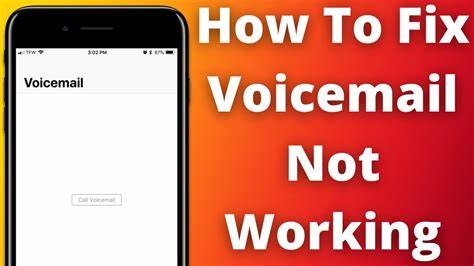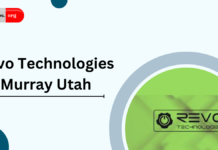Voicemail might seem old-fashioned because we now have email and text messages, but it has not gone yet lots of people still use it. Wondering what to do if it stops working on your iPhone? Do not worry about having to make calls right away. Here are a few tips you can try to fix your voicemail.
QUICK ANSWER: If your iPhone’s voicemail is not working, here is a fast tip: Turn the voicemail feature off and on again. Make sure your phone is up to date, or try restarting it. If these simple steps do not help, the problem might be more serious, and you might need to get help from your phone service or Apple.
- Check to see if voicemail has been activated
- Force-close the Phone app and re-launch it
- Toggle mobile data off and on again
- Check for iOS software updates
- Restart your iPhone
- Check that call forwarding is off
- Contact your phone carrier
- Voicemail still not working? Contact Apple Support
- People Also Ask
- Why did my voicemail stop working on my iPhone?
- Why am I not getting voicemail notifications on my iPhone?
- How do I enable voicemail on my iPhone?
- Why is my custom voicemail not working on my iPhone?
Check to see if voicemail has been activated
First, make sure your voicemail is turned on. To check, go to your iPhone’s Settings, tap on Phone, and look down the list. If you find an option that says Change Voicemail Password, your voicemail is active.
If you cannot find this option, it means your voicemail is off. To turn it on, open the Phone app and select Voicemail at the bottom of the screen.
Force-close the Phone app and re-launch it
If your voicemail is active but not working, the issue might be with the Phone app. Try closing it completely and opening it again. This often fixes problems.
Here is how to do it: Swipe up from the bottom of your iPhone’s screen. You will see small previews of all open apps. Look for the Phone app by swiping left or right. When you find it, swipe the app preview upwards to shut it down. Then, go back to your home screen and tap the Phone app to start it again.
Toggle mobile data off and on again
If your iPhone’s voicemail is still not working, it might be a problem with your mobile data. Try turning your mobile data off and on. Here is how: Go to Settings, then Mobile Data (or Cellular Data in the US), and switch it off and on. If your mobile data restarts smoothly, then that is not the problem. If it doesn’t, you might need to check if your phone bill is due.
Check for iOS software updates
To check if your iPhone needs an update, which could be the reason why some features are not working, follow these steps: Open Settings, tap on General, and then select Software Update. This will show you if there is an update waiting to be installed.
Restart your iPhone
If your voicemail still is not working, give your iPhone a restart. It is a common fix, but it works a lot of the time. Turning your phone off and on again can sometimes solve little glitches like this.
Related Articles
- Gamifying Learning for Young Mathematicians
- Revo Technologies Murray Utah: Your One-Stop Shop for IT Solutions
- Complete Guide to Microsoft Ink: Kongo Tech
- Silver Price FintechZoom – Tracking Investments in Silver
- Smart Square Jefferson login: Optimize your healthcare operations
- Smart Square ThedaCare Login: A Comprehensive Guide
- How to Stop Pop-Up Ads on Android
- Why Use CapCut Desktop Video Editor For Business Videos?
Check that call forwarding is off
If your voicemail still is not working, check if you have accidentally turned on call forwarding. This feature sends your calls to a different number, which means they will not reach your voicemail. Here’s how to check:
- Go to Settings and then Phone.
- Scroll to the Calls section and select Call Forwarding.
- If the switch is green, call forwarding is on. Tap it to turn it off and the switch should turn grey.
Contact your phone carrier
If you have tried all the simple fixes and your iPhone’s voicemail is still not working, it is likely a more complex issue. At this point, you should get in touch with your phone service provider to check if there is a problem with the voicemail system. If there is, they can tell you when it will be fixed.
Since there are so many different phone companies around the world, it is not possible to give specific advice for each one. However, you can usually find help on your carrier’s website in the customer support area. They often have an online chat service, so you might be able to get assistance without making a phone call.
Voicemail still not working? Contact Apple Support
When you have tried everything and your phone carrier cannot solve the voicemail issue, reaching out to Apple Support is a good next step. There could be a glitch with the voicemail feature on your iPhone, or a recent iOS update might have affected it.
Sending a message to Apple Support to check if the issue is on their end is a smart move. You can easily get in touch with them using the Apple Support app on your iPhone.
People Also Ask
Why did my voicemail stop working on my iPhone?
Your voicemail may stop working for several reasons, such as incorrect voicemail settings, issues with your cellular service provider’s network, or software glitches. Make sure your voicemail is set up correctly, check for any iOS updates, and ensure cellular data is turned on. If these steps do not resolve the issue, contact your carrier or Apple Support.
Why am I not getting voicemail notifications on my iPhone?
If you are not receiving voicemail notifications, it could be due to settings in your iPhone. Ensure that notifications for the Phone app are enabled, including badges and sounds. Also, check if you have any carrier updates pending, and consider resetting your network settings if the problem persists.
How do I enable voicemail on my iPhone?
To enable voicemail on your iPhone, go to the Phone app, tap on the Voicemail tab, and select ‘Set Up Now’. You will be prompted to create a voicemail password and choose a greeting. If you want to use Live Voicemail, you can turn it on in Settings > Phone > Live Voicemail.
Why is my custom voicemail not working on my iPhone?
If your custom voicemail greeting is not working, it could be due to a software issue, an outdated iOS, or problems with your carrier. Try updating your iOS, resetting your network settings, and ensuring that your voicemail is set up correctly. If the issue persists, you may need to contact your carrier to resolve it.