If you’ve ever tried to mention Discord in Roblox, you may have noticed that the platform’s chat filter often tags or blocks the word “Discord” entirely.
This can be frustrating, especially when you’re trying to share your Discord details with your friends or talk about the app. Fortunately, there are ways to bypass Roblox’s chat filter and still get your message across without it being flagged.
In this article, we’ll explore some clever techniques to mention Discord in Roblox and discuss how you can still communicate effectively with your friends while staying within Roblox’s chat guidelines. 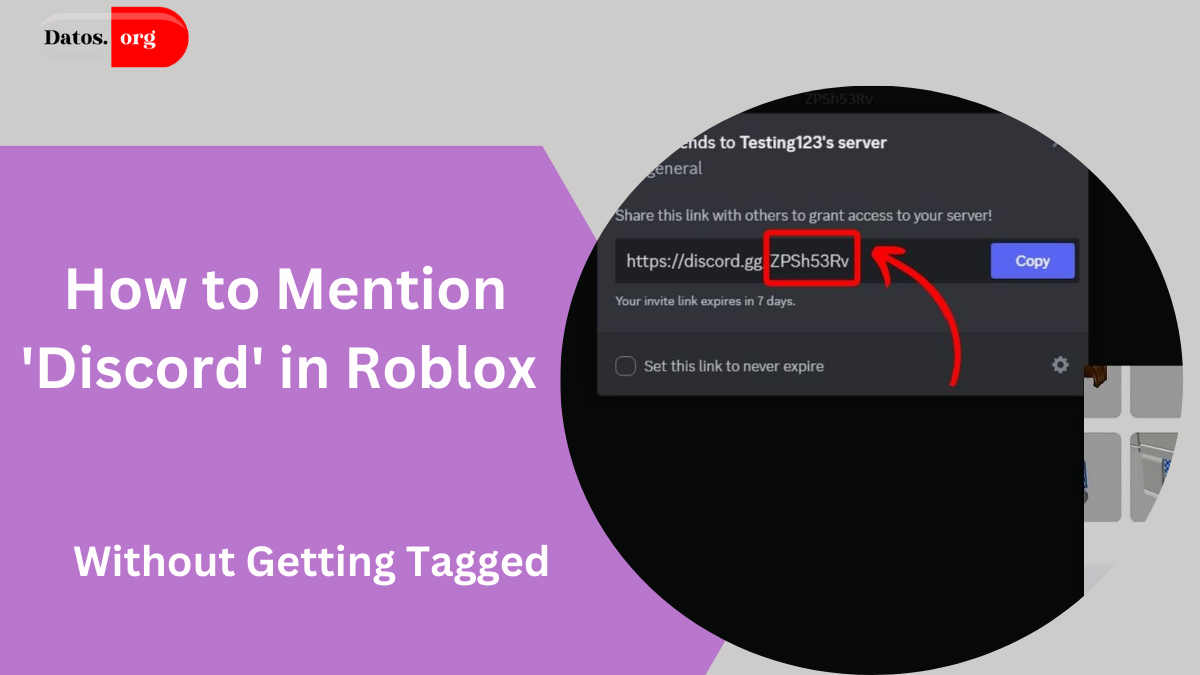
- Why Roblox Blocks Discord Mentions
- How to Get Around the Discord Block in Roblox
- Important Considerations When Using Chat Bypasses
- Conclusion
- People May Ask
- Why does Roblox block Discord mentions?
- Is it safe to bypass the chat filter?
- Can I still share my Discord link in Roblox?
- Are there other ways to mention Discord in Roblox?
Why Roblox Blocks Discord Mentions
Roblox employs a chat filter to maintain a safe and friendly environment for all players. The platform blocks mentions of third-party apps like Discord in order to prevent the sharing of personal information or links that could lead to inappropriate content.
While this is a crucial safety feature, it can be a hassle for players who want to connect with friends outside of Roblox. Understanding how the filter works can help you find workarounds to still talk about Discord without triggering the system.
MUST READ: How Much Robux Do You Get with a $25 Roblox Gift Card?
How to Get Around the Discord Block in Roblox
- Modify the Spelling: One of the easiest ways to mention Discord in Roblox is by altering the word slightly. For instance, you can replace certain letters with numbers or special characters to bypass the filter. Try variations like:
- D!sc0rd
- Disc0rd
- D1scord These small changes often prevent the chat filter from recognizing the word “Discord,” while still conveying the message to your friends.
- Describe Discord Without Naming It: If altering the spelling doesn’t work or you’d prefer a more subtle approach, try describing Discord in a way that doesn’t use the word itself. You can refer to it as:
- “The popular app we use for voice chats”
- “A messaging platform for gamers”
- “The app for our group calls” By using descriptive terms, you can communicate the same idea without triggering the chat filter.
- Use Symbols or Emojis: Replacing letters with emojis or symbols is another clever method for bypassing the chat filter. For example, instead of typing “Discord,” you can try:
- D
sc
rd
- D!sc
rd Although this method isn’t foolproof, it can sometimes help to get your message across without triggering Roblox’s automatic tagging.
- D
- Be Creative with Your Phrasing: You can also use creative language to refer to Discord indirectly. For example, instead of saying “Discord,” try saying:
- “Let’s talk off Roblox”
- “Let’s move to another platform”
- “Message me on the voice app” This kind of phrasing makes it clear you’re referring to Discord, but it doesn’t use the word directly, helping you avoid the chat filter.
Important Considerations When Using Chat Bypasses
While it’s tempting to try and bypass the chat filter, it’s important to use these methods responsibly. Constantly trying to find ways around the system can lead to your account being flagged by Roblox, which might result in temporary or permanent restrictions. Always remember to respect the platform’s community guidelines and avoid sharing personal information.
Additionally, keep in mind that Roblox’s chat filter is constantly updated, and what works today might not work tomorrow. The platform is always improving its safety features to ensure a positive experience for all users.
So, while these methods may work for now, always stay informed about Roblox’s rules and respect them to avoid any potential issues.
Conclusion
Mentioning “Discord” in Roblox can be tricky due to the platform’s strict chat filter, but it’s not impossible. By using creative spellings, descriptive phrases, or symbols, you can talk about Discord without triggering the filter.
Just remember to use these workarounds sparingly and always follow Roblox’s community guidelines to ensure a safe and enjoyable experience for everyone. With these tips, you can connect with your friends on Discord and enhance your gaming experience without running into problems.
People May Ask
Why does Roblox block Discord mentions?
Roblox blocks mentions of Discord to maintain safety by preventing players from sharing personal details or links to third-party sites. This ensures that players stay protected within the Roblox platform.
Is it safe to bypass the chat filter?
While it’s technically possible to bypass the chat filter using clever techniques, overuse or intentional evasion may result in your account being flagged. Always ensure you’re respecting Roblox’s rules and guidelines.
Roblox does not allow players to share direct links to Discord servers, as this can expose personal information. However, you can refer to Discord indirectly by using phrases or descriptions that don’t violate the chat filter.
Are there other ways to mention Discord in Roblox?
In addition to modifying the spelling or using descriptive phrases, you could also use codes or abbreviations that are commonly understood by your friends, though these approaches should be used cautiously to avoid confusion or violating Roblox’s guidelines.
Click here to learn more.